Custom Header
Customize the header
highlightDates
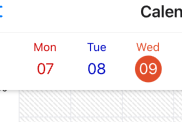
highlightDates
const highlightDates: HighlightDates = useMemo(
() => ({
'2022-11-07': {
dayNameColor: 'red',
dayNumberColor: 'red',
dayNumberBackgroundColor: '#FFF',
},
'2022-11-08': {
dayNameColor: 'red',
dayNumberColor: 'red',
dayNumberBackgroundColor: '#FFF',
},
'2022-11-09': {
dayNameColor: 'blue',
dayNumberColor: 'blue',
dayNumberBackgroundColor: '#FFF',
},
}),
[]
);
<TimelineCalendar viewMode="week" highlightDates={highlightDates} />;
theme
highlightDates
<TimelineCalendar
viewMode="week"
theme={{
//Saturday style
saturdayName: { color: 'blue' },
saturdayNumber: { color: 'blue' },
saturdayNumberContainer: { backgroundColor: 'white' },
//Sunday style
sundayName: { color: 'red' },
sundayNumber: { color: 'red' },
sundayNumberContainer: { backgroundColor: 'white' },
//Today style
todayName: { color: 'green' },
todayNumber: { color: 'white' },
todayNumberContainer: { backgroundColor: 'green' },
//Normal style
dayName: { color: 'black' },
dayNumber: { color: 'black' },
dayNumberContainer: { backgroundColor: 'white' },
}}
/>