View Mode
React Native Calendar Kit offers flexibility in customizing the calendar view mode. You can adjust the number of days displayed
Adjusting Number of Days
You can set the number of days to display using the numberOfDays prop:
Default numberOfDays is 7.
<CalendarContainer numberOfDays={3}>
<CalendarHeader />
<CalendarBody />
</CalendarContainer>
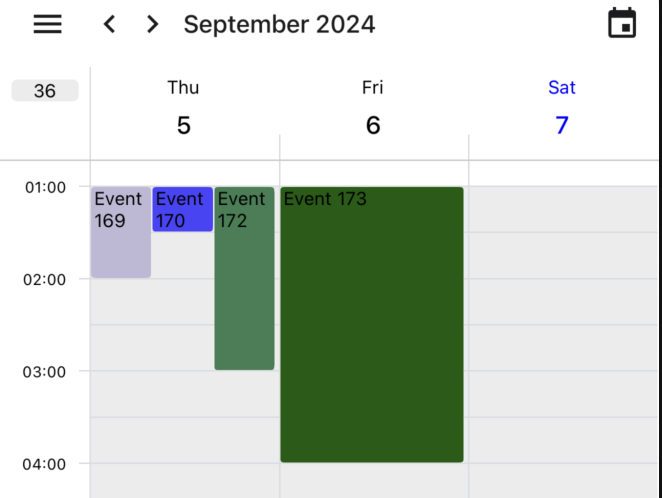
The numberOfDays prop accepts values from 1 to 7. For example:
1: Shows a single day view3: Shows a 3-day view7: Shows a full week view
Controlling Navigation
Default behavior is to scroll by the number of days set in numberOfDays. You can change this behavior by setting scrollByDay to true:
<CalendarContainer numberOfDays={3} scrollByDay={true}>
<CalendarHeader />
<CalendarBody />
</CalendarContainer>
- When
scrollByDayistrue, the calendar will scroll one day at a time. - When
false, it will scroll by the number of days set innumberOfDays.
Showing/Hiding Weekdays
You can customize which weekdays are displayed in the calendar using the hideWeekDays prop:
<CalendarContainer hideWeekDays={[6, 7]}>
<CalendarHeader />
<CalendarBody />
</CalendarContainer>
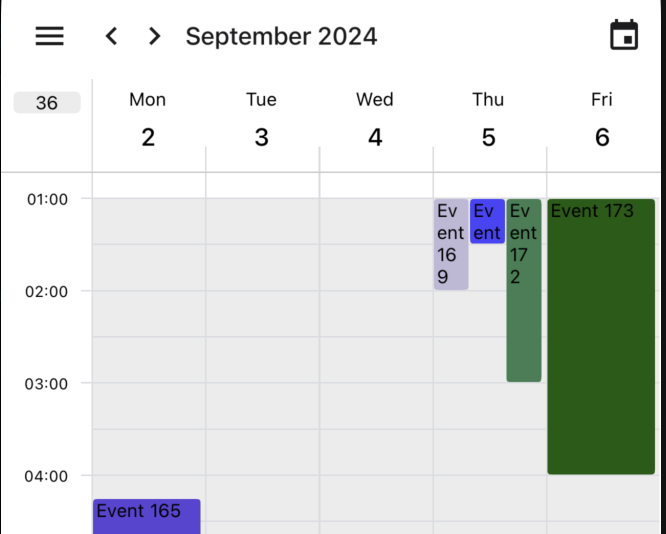
The hideWeekDays prop accepts an array of numbers representing the days of the week (1 for Monday, 7 for Sunday, etc.). Any day included in this array will be hidden from the calendar view.
Note: When hiding weekdays, if
numberOfDaysis larger than the number of visible days, the calendar will automatically adjustnumberOfDaysto show the correct number of days.
First Day of Week
You can set the first day of the week using the firstDay prop, where 1 is Monday and 7 is Sunday. Default is 1
<CalendarContainer firstDay={1}>
<CalendarHeader />
<CalendarBody />
</CalendarContainer>
Minimum/Maximum and Initial Date
You can set the minimum and maximum date for the calendar using the minDate and maxDate props, and set the initial date using the initialDate prop:
minDateandmaxDateare used to set the range of dates that can be selected. DefaultminDateis 2 years ago andmaxDateis 2 years from today.initialDateis used to set the initial date of the calendar. It must be within the range set byminDateandmaxDate. Default istoday.
Default calendar will scroll to current date, so if you set
initialDate, you need to setscrollToNow={false}to prevent it from scrolling to the current date.
initialDateonly affects the initially displayed date, please use goToDate method to change the date after the calendar is mounted.
<CalendarContainer
scrollToNow={false}
minDate="2024-01-01"
maxDate="2024-12-31"
initialDate="2024-03-11">
<CalendarHeader />
<CalendarBody />
</CalendarContainer>